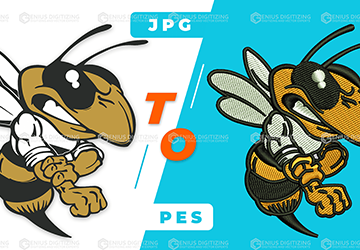10 Best Embroidery Digitizing Software for Beginners
Embroidery has been a timeless art form that has graced fashion and textiles for centuries. However, in recent times, embroidery has evolved significantly with the introduction of digitization techniques. This fusion of traditional craftsmanship with cutting-edge technology has revolutionized the fashion industry, making intricate and time-consuming patterns more accessible and enjoyable. Thanks to embroidery digitizing software, designing is no longer a painstaking process. In this blog, we'll explore the world of embroidery digitizing software and present the top 10 options for beginners.
Embroidery digitizing: where artistry meets technology, making intricate designs a breeze.
What is Embroidery Software?
Embroidery software serves as a crucial tool for both embroiderers and digitizers. It allows users to input patterns and designs into embroidery machines, enabling precise customization of design size and text style. Additionally, it facilitates design manipulation by enabling rotation, flipping, and merging of different elements. Furthermore, embroidery software supports the addition of objects, lines, letters, and various embroidery designs, covering a wide range of stitches from cross-stitches and hand-woven embroidery to machine-based designs.
Let your creativity run wild with embroidery software - your digital canvas for stunning stitchwork.
How Can Paid Free Embroidery Digitizing Software Help?
Embroidery software offers a multitude of functionalities that are invaluable for professionals and hobbyists alike. Some key features include:
1. Vectoriser:
- Converts vector drawings into embroidery designs.
- Helps determine stitch and object types for each shape.
2. Auto-digitising:
- Assists in recognizing shapes in vector, bitmap, and artwork.
- Useful for image editing, sizing, and processing.
3. Digitiser:
- Supports digitizing capabilities for vector and raster images.
- Generates stitch representations for precise design structures.
4. Lettering:
- Offers optimized stitch fonts for multi-lined or single embroidery texts.
- Enhances the versatility of your designs.
Designing embroidery is no longer a stitch-by-stitch battle, thanks to digitizing software.
Embroidery Digitizing Technique:
Embroidery digitizing is the process of using specialized software to transform artwork and stitch patterns into machine embroidery designs. This involves creating designs through computer-based commands and connecting an embroidery machine to the software to execute the commands. This technique enables the quick and accurate creation of intricate designs, making the design process both fun and efficient.
In the world of embroidery, software is the key to unlocking limitless design possibilities.
Different Embroidery Formats Supported by Embroidery Software:
Various embroidery machines support different embroidery formats. Here are some popular formats:
- Janome: JEF
- Bernina: ART
- Husqvarna/Viking: HUS, VP3, VIP
- Brother/Babylock/Deco: PES, PEC
- Singer: XXX
- Pfaff: PCD, PCM, PCS
- Tajima: DST
- Melco/Bravo: EXP
Embroidery digitizing software: Where every pixel is a stitch in the masterpiece.
10 best embroidery digitizing software options for beginners:
Now, let's delve into the 10 best embroidery digitizing software options for beginners:
- My editor:
- Description: my editor is a powerful embroidery software that stands out for its innovative features and the fact that it's completely free. It's an excellent choice for beginners in the world of embroidery digitizing.
- Key Features:
- Allows users to view and edit designs with actual thread colors, providing a realistic representation of the final product.
- Offers tools for managing materials, which can enhance production efficiency.
- Provides a comprehensive package for creating both single stitch and multi-embroidery stitch designs.
- Includes a Preview3D tool for a more realistic design preview.
- DRAWings PRO X:
- Description: DRAWings PRO X is a versatile embroidery software that caters to graphic design, embroidery, textile work, and screen printing. It's an ideal choice for those looking for advanced features.
- Key Features:
- Features advanced cutwork tools and seamlessly integrates with cutting devices, making it a valuable tool for intricate designs.
- Offers creative options for paper craftwork and design painting, expanding the possibilities of your embroidery projects.
- Provides a cutwork tool to draw areas for cutting, and supports creating paper craftwork.
- BuzzEdit v3:
- Description: BuzzEdit v3 is a robust software known for its layout capabilities, basic digitizing functions, and automatic hooping features.
- Key Features:
- Empowers users with customizable features for adding, deleting, and moving stitches, allowing precise control over design elements.
- Specializes in creating continuous borders with exceptional precision, ensuring perfectly aligned designs.
- Facilitates easy color changes and offers tools for efficient editing.
- Embrilliance Essentials:
- Description: Embrilliance Essentials is a versatile embroidery software compatible with older computers and embroidery machines. It's a user-friendly choice for beginners.
- Key Features:
- Offers essential features such as merging, resizing, and adding lettering, making it easy to create personalized embroidery designs.
- Provides valuable project advice and material suggestions to assist users in their embroidery endeavors.
- Enables the management of various design elements effortlessly.
- SewWhat-Pro:
- Description: SewWhat-Pro is a feature-rich embroidery software that excels in project management and design customization.
- Key Features:
- Boasts advanced project management capabilities, making it easier to organize and work with multiple designs.
- Supports the seamless importing and exporting of various file formats, enhancing flexibility and compatibility.
- Offers a range of editing tools for resizing, reordering, and enhancing designs.
- Wilcom Embroidery Studio e3:
- Description: Wilcom Embroidery Studio e3 is highly regarded among professional digitizers and decorators, offering a wide array of features for design creation and editing.
- Key Features:
- Provides access to over 200 professional embroidery fonts, enabling users to craft intricate and customized designs.
- Offers advanced tools for designing, decorating, editing, and lettering, catering to the needs of professionals.
- Supports various printing and cutting options for versatile applications.
- Ink/Sketch Embroidery Software:
- Description: Ink/Sketch Embroidery Software is an open-source platform based on Inkscape, making it suitable for both hobbyists and professionals.
- Key Features:
- Allows users to transform objects into embroidery patterns, offering great flexibility in design creation.
- Supports multiple file formats and languages, making it accessible to a diverse user base.
- Facilitates the digitization of machine embroidery designs with user-friendly tools.
- Brother Embroidery Software:
- Description: Brother Embroidery Software, known as BES 4, is user-friendly software that simplifies the design and editing of monograms, borders, and lettering.
- Key Features:
- Enables wireless transfer of designs to embroidery machines, enhancing convenience and workflow.
- Offers customization options and a wide range of editing features, making it suitable for embroidery enthusiasts at all levels.
- Supports various stitching techniques and design effects.
- TrueSizer:
- Description: TrueSizer by Wilcom is a versatile embroidery software that allows users to view, read, and modify embroidery files with ease.
- Key Features:
- Allows users to adjust design sizes, rotate, mirror, and skew designs for precise customization.
- Provides a realistic design mock-up feature for accurate visual representation and approval.
- Supports multiple embroidery file formats, ensuring compatibility with various embroidery machines.
- Embird:
- Description: Embird is a comprehensive embroidery software offering a wide range of functionalities for design editing and customization.
- Key Features:
- Features multiple modules for specific functionalities, allowing users to tailor their software to their needs.
- Compatible with a variety of embroidery machine brands, making it versatile and accessible.
- Offers tools for design organization, resizing, text editing, and much more, catering to both industry professionals and hobbyists.
In conclusion, embroidery digitizing software has transformed the art of embroidery, making it more accessible and enjoyable than ever. Whether you're a beginner or a professional, these 10 software options offer a range of features to meet your embroidery needs. Explore these tools and embark on your creative journey in the world of embroidery digitizing.