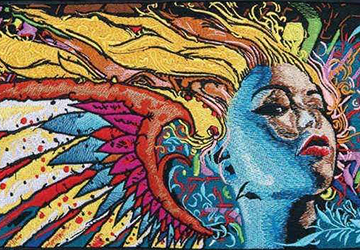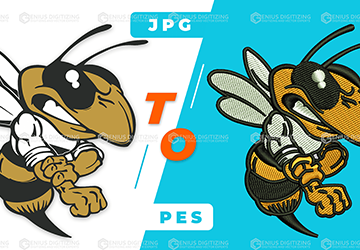How To Convert Jpeg To Pes Embroidery File
Embroidery enthusiasts, whether beginners or experienced artisans, often need to convert JPEG (or JPG) images into PES files for embroidery. PES files are the preferred format for Brother Embroidery machines, making them a crucial part of the digitization process. In this guide brought to you by Infinum Digitizing , we will walk you through the process of converting JPEG to PES files, ensuring that you can seamlessly create stunning embroidery designs.
Understanding the PES File Format
Before delving into the conversion process, it's essential to grasp what PES files are and why they are vital in the world of embroidery.
What Is a PES File Format?
PES is the primary digitizing design format for Brother Embroidery machines. These files contain digitization instructions used by embroidery machines to create designs. It's important to note that PES files are typically used for personal and semi-commercial digitization needs rather than for commercial purposes.
"Unlock the artistry in every stitch with Infinum Digitizing – where creativity meets precision in the world of embroidery digitization."
Common PES File Issues and Solutions
When working with PES files, you may encounter various issues. Here are some common problems and their solutions:
1. Opening the PES File
Sometimes, you may encounter errors when trying to open a PES file with embroidery software. To resolve this, ensure you're using the same software that created the file.
2. Checking the File Extension
Verify that the file extension is correct. PES files should have a '.pes' extension, so double-check for typos in the file name.
3. Hoop Size Compatibility
Ensure that the design size is smaller than your embroidery machine's hoop size. Mismatched sizes can lead to loading and software compatibility issues.
4. Machine Version Compatibility
If you're using an older embroidery machine, inform your digitizing company about it to ensure compatibility. Similarly, if you have a newer machine, communicate this information to the digitizer.
5. Thread Display Issues
Sometimes, PES files may display thread problems. To address this, create a new file in embroidery software like Embroidery Studio E2 to resolve the thread display issue.
Converting JPEG to PES
Now, let's focus on the process of converting JPEG images to PES embroidery files:
Step 1: Familiarize Yourself with Digitizing Software
Learning to navigate the digitizing software is crucial. This step can be complex and time-consuming, especially when embroidery is your career. Software like Wilcom's Embroidery Studio is a valuable tool for this task.
Step 2: Import JPEG into the Software
When you import your design into the software, it automatically converts the image from graphics to stitches. The software determines the stitch type, underlay, angle, and other necessary instructions for the design.
Step 3: Arrange Colors
Review the color choices made by the software and adjust them to match your vision for the design.
Step 4: Import the Image into a New File
After configuring your design, import it into a new file within the software. This allows you to fine-tune your sewing settings and begin the embroidery process.
Step 5: Stitch
Apply your sewing settings, including direction, starting and stopping points, and any other required instructions. Then, initiate the embroidery process and save your design as a PES file.
"Embroidery is where artistry meets technology. Trust Infinum Digitizing to bridge the gap and create stunning PES files from your JPEG images."
Alternative Methods
There are alternative methods to convert JPG to PES:
Method 1: Using SewArt
SewArt is a cost-effective program that can convert both pixel-based and vector-based graphics into embroidery designs. Follow these steps:
- Open the image in SewArt.
- Simplify and reduce the number of colors in the image.
- Connect shapes using the pencil tool.
- Define different sewing areas based on colors.
- Save the project as a PES embroidery file.
Method 2: Using Inkstitch
Inkstitch is a plugin for Inkscape, a free vector-based drawing program. Here's how to use it:
- Convert the JPG to PNG and remove the background.
- Convert the PNG to SVG using a free online utility.
- Import the SVG into Inkscape.
- Simulate the conversion with Inkstitch.
- Save the embroidery file in your desired format, including PES.
Embroidery digitizing and converting images to PES files may seem complex, but with practice and the right tools, you can bring your creative visions to life. Remember to seek proper permissions when digitizing copyrighted material and, if needed, collaborate with professionals to ensure a smooth conversion process. With Infinum Digitizing , you're one step closer to turning your
Trust Infinum Digitizing for Your Embroidery Needs
At Infinum Digitizing , we understand the art and science behind converting JPEG images to PES files for embroidery. With a team of skilled digitizers and state-of-the-art software, we are here to simplify the process for you. Whether you're a novice looking to explore the world of embroidery or a seasoned professional seeking high-quality digitization services, we've got you covered.
Our expertise extends beyond mere conversion. We ensure that your PES files are optimized for your specific embroidery machine, eliminating any compatibility concerns. You can trust us to handle your digitizing needs with precision and care.
Legal Considerations
Before you embark on your digitizing journey, it's essential to address legal considerations. Ensure you have the proper permissions to digitize and embroider copyrighted material. Violating copyright laws can lead to legal complications and financial penalties. If you're unsure about the legality of your project, consult with legal experts or obtain the necessary licenses to avoid any legal issues down the road.
Conclusion
Converting JPEG images to PES files for embroidery may seem daunting at first, but with the right guidance and tools, it becomes an accessible and rewarding endeavor . Infinum Digitizing is your trusted partner in this creative process, offering expertise, precision, and a commitment to bringing your embroidery visions to life.
Whether you're an embroidery enthusiast looking to enhance your craft or a business seeking top-notch digitization services, Infinum Digitizing is here to assist you every step of the way. With our experienced team and dedication to quality, we ensure that your embroidery projects are a success, delivering stunning results that exceed your expectations.
Embrace the world of embroidery, and let Infinum Digitizing be your partner in transforming JPEG images into beautiful PES embroidery files. Start your embroidery journey with us today and experience the magic of turning digital designs into tangible works of art
“Discover the magic of embroidery digitization with Infinum Digitizing – your trusted companion in crafting embroidery excellence.”