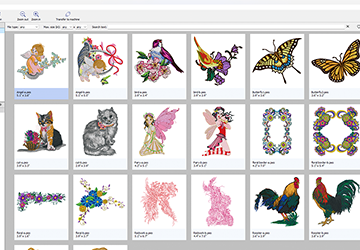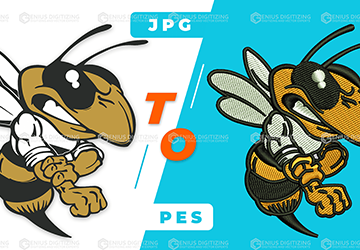Free Designs And Free Embroidery And Printing Softwares
Introduction:
In today's fast-paced digital world, creativity knows no bounds. Graphic designers, artists, and creative professionals constantly seek innovative ways to bring their ideas to life. However, finding the right tools can be a costly affair, especially when it comes to industry-standard software like Adobe Creative Cloud. But what if we told you that there are high-quality alternatives available for free? In this blog, we will explore some of the best free graphic design software options in 2023. Whether you're a seasoned graphic designer or just starting your creative journey, these tools can empower you to create stunning designs without breaking the bank.
At Infinum Digitizing, we understand the importance of providing our loyal potential clients with the resources they need to excel in their creative endeavors. That's why we are excited to share this list of free graphic design software options with you. Let's dive into the world of design and discover the tools that can unlock your creative potential.
FREE DESIGN SOFTWARES
- Adobe Express
When you think of graphic design software, Adobe Photoshop probably comes to mind first. It's a powerful tool, but its subscription-based model can be expensive. Enter Adobe Express, formerly known as Adobe Spark, our top pick for the best free graphic design software.
Key Features:
- Platform: Windows, macOS, Android, iOS
- Payment Type: Free / Premium Subscription Upgrade ($9.99/m)
Adobe Express is a versatile tool that caters to both beginners and professionals. It offers a collection of 20,000 licensed fonts, making typography a breeze. Access to Adobe Stock with royalty-free templates, vector art, and more enhances your creative options. The content scheduler simplifies social media sharing, and the multi-page feature streamlines post resizing for various platforms.
While Adobe Express provides essential design tools, it may be considered too basic for veteran Adobe users. However, it allows real-time collaboration with team members, making it an excellent choice for projects that require teamwork.
- Canva
Canva is a game-changer in the world of graphic design, especially for beginners. This free tool offers an intuitive drag-and-drop interface that makes design creation fun and easy.
Key Features:
- Platform: Windows, macOS, iOS, Android
- Payment Type: Free / Premium Subscription Upgrade ($12.99/m)
Canva's free plan offers everything you need, from a user-friendly interface to a vast library of templates for various purposes. Whether you're creating social media content, business cards, or logos, Canva has you covered. While the platform operates online, it provides easy-to-use manual tools for image editing and offers millions of free assets.
However, Canva has limited offline functionality, and designs created in the platform must stay within it. Canva Pro, with additional features like background removal and a content planner, is available for a subscription fee.
- Pixlr
Pixlr is an excellent choice for those skilled in photo editing, seeking a budget-friendly alternative to Adobe Photoshop.
Key Features:
- Platform: Browser, iOS, Android
- Payment Type: Free + Subscription for advanced features ($0.75c/m for no ads OR $4.90/m)
Pixlr stands out due to its user-friendly interface, making it suitable for both beginners and experienced designers. It offers three different apps for various editing needs. Pixlr X is perfect for quick edits, Pixlr E provides advanced editing tools, and Photosmash Studio excels in removing backgrounds and creating visual assets.
While the free version includes ads, upgrading unlocks a plethora of editing tools, templates, and an extensive asset library.
- GIMP
GIMP, short for GNU Image Manipulation Program, is a powerful open-source alternative to Adobe Photoshop.
Key Features:
- Platform: Windows, macOS, Linux
- Payment Type: Free
GIMP offers a robust set of tools for digital retouching, image editing, and creating new designs from scratch. Its versatility and customization options, along with support for various image formats, make it a top choice for many designers. However, the export menu could be more intuitive.
- Lunacy
For UI/UX designers seeking alternatives to Adobe XD, Sketch, or Figma, Lunacy is an ideal free solution.
Key Features:
- Platform: Windows, macOS, Linux
- Payment Type: Free
Lunacy is feature-rich and easy to use, making it a perfect fit for UI/UX design. With an extensive library of fonts, icons, photos, and illustrations, it provides everything you need to create effective graphics. The app integrates with major hand-off and version control tools, streamlining collaboration.
While Lunacy may have occasional bugs, its low learning curve and powerful features make it a valuable tool for designers.
- Corel Vector
Corel Vector, formerly known as Gravit Designer Pro, is a full-featured free vector app suitable for both beginners and professionals.
Key Features:
- Platform: Windows, macOS
- Payment Type: Free + Subscription
Corel Vector offers advanced vector tools for creating icons, animations, and precise designs. It supports various file formats and provides grids, rulers, and guidelines for precise work. The free version includes offline editing and version history for the first 15 days, after which a subscription is required.
- Blender
Blender is the go-to choice for anyone seeking 3D graphic design software. This open-source tool is favored by graphic designers, animators, and game developers.
Key Features:
- Platform: Windows, macOS, Linux
- Payment Type: Free
Blender excels in modeling, texturing, rendering, and animation. Its active community ensures constant improvement and the addition of new features. While it has a learning curve, it's a powerful and cost-effective tool for 3D-related content creation.
- Inkscape
Inkscape is a robust and free alternative to Adobe Illustrator, perfect for creating vector drawings, logos, and illustrations.
Key Features:
- Platform: Windows, macOS, Linux
- Payment Type: Free
Inkscape offers cross-platform compatibility and a supportive community. It provides adaptable drawing tools, a variety of color modes, and compatibility with various formats. However, it cannot edit .eps files, which may be a limitation for some designers.
- Krita
Krita is an excellent choice for artists and illustrators, offering a user-friendly interface and a wealth of painting tools.
Key Features:
- Platform: Windows, macOS, Linux
- Payment Type: Free
With over 100 professionally made brushes and a resource manager, Krita is perfect for creating artwork. While it may occasionally slow down, its open-source nature allows for customization and modification.
- DesignWizard
DesignWizard is a user-friendly graphic design tool that allows for quick and easy custom image creation.
Key Features:
- Platform: Windows
- Payment Type: Free + Subscription
DesignWizard offers access to over a million free images, movies, and drawings. While the free version includes basic image editing tools, a premium plan removes watermarks from images.
So, which free graphic design software will you choose to enhance your creative journey? Share your preferences in the comments below and start creating stunning designs today!
Free Embroidery Software
Infinum Digitizing believes that creativity should know no boundaries, and cost should never hinder your artistic journey. Let's embark on a journey to discover the power of free embroidery and printing software that can help you unleash your creative potential.
Embroidery is an art form that can transform ordinary fabrics into masterpieces. However, the cost of embroidery software can be a significant barrier for many. Fear not, for here are some of the finest free embroidery software options that cater to both novices and experts:
1. Ink/Stitch
- Platform: Windows, macOS, Linux
- Price: Free
Ink/Stitch is a remarkable free embroidery digitizing software. It integrates seamlessly with Inkscape, a renowned vector-based drawing tool, making it easier for beginners to convert vector shapes into stunning embroidery designs.
2. Embrilliance Express
- Platform: Windows, macOS
- Price: Free
Embrilliance Express is an embroidery software specialized in working with BX fonts. It's perfect for crafting words, monograms, and phrases using BX fonts. You can easily customize and save your designs in your preferred embroidery file format.
3. Embroidery Reader
- Platform: Windows (requires an emulator for macOS)
- Price: Free
Embroidery Reader is a valuable tool for viewing and previewing machine embroidery designs in the PES format. While it primarily serves as a viewer and doesn't allow editing, it's an excellent resource for quick design assessments.
4. Embroidermodder
- Platform: Windows, Linux
- Price: Free
Embroidermodder is an open-source embroidery design editing tool. It offers various editing capabilities, enabling you to manipulate stitches, create lettering, and open multiple file formats.
5. Wilcom Truesizer
- Platform: Windows
- Price: Free
Wilcom Truesizer is a versatile embroidery software for converting designs between different formats. It also provides features like rotation, reflection, and design preview, granting you more control over your embroidery files.
6. Melco DesignShop Sizer
- Platform: Windows
- Price: Free (Sizer version)
Melco DesignShop Sizer is a robust free embroidery software with advanced transformation options. You can reorder thread colors, merge designs, and save modified designs in various embroidery formats, making it an ideal choice for extensive design customization.
7. My Editor
- Platform: Windows
- Price: Free
My Editor functions as both a viewer and editor for machine embroidery designs. You can import designs in over 15 formats, perform minor edits, and manage embroidery files, making it a versatile tool for embroidery enthusiasts.
8. Explorations Sizer by OESD
- Platform: Windows
- Price: Free
Explorations Sizer is primarily a file converter for machine embroidery designs. It supports over 15 formats and allows minor transformations like resizing, reflecting, and rotating, making it a practical choice for format conversion.
9. TES Viewer
- Platform: Windows
- Price: Free
TES Viewer is another embroidery file converter with a bonus: when you install the program, you can download 100 free embroidery designs. While you can't open these designs in TES Viewer, you can use other software to convert and edit them.
FREE PRINTING SOFTWARES
Now, let's shift our focus to the world of free printing software that empowers you to bring your digital memories to life in the form of physical prints. We've curated a list of the 10 best free photo printing software programs for both Windows 10 and smartphones:
1. HP Smart
- Platform: Android, iPhone
- Price: Free
HP Smart replaces the retired HP Photo Creations and is now available as a robust and free app for both Android and iOS. It integrates seamlessly with your stored images, whether on your smartphone or in the cloud. Notably, it simplifies the process of printing Facebook photos wirelessly and offers a smart editing feature called "Scan to Email."
2. Google Photos
- Platform: Android, iOS
- Price: Free
Google Photos, born from the ashes of Picasa, offers unlimited storage for photos under 16 megapixels. Its intuitive interface allows for easy photo editing, sorting, and searching. You can even print your Google Photos using the HP Smart app for more control over the final prints.
3. Adobe Photoshop Express
- Platform: Android, iPhone, Windows 10
- Price: Free
Adobe Photoshop Express offers essential image editing tools in a user-friendly package. Features like "Auto Fix" and 20 free image filters simplify photo enhancement. You can print your edited images via the HP Smart app or directly from your computer.
4. Fotor Photo Editor
- Platform: Android, iPhone, Windows/Mac (Web App)
- Price: Free
Fotor Photo Editor is a web application that provides powerful image editing and retouching tools. It offers various templates, stickers, and "beauty" filters, making it a versatile choice for creating stunning designs. You can also print business cards, menus, and more with ease.
5. PhotoScape
- Platform: Windows
- Price: Free
PhotoScape offers a wide range of features, including image viewing, screen capture, batch editing, filters, and even GIF creation and editing. While it may have a slightly daunting interface, it's a fantastic tool for both beginners and enthusiasts.
6. IrfanView
- Platform: Windows
- Price: Free
IrfanView, created by Irfan Škiljan, provides powerful image editing capabilities. Despite its modest beginnings, it has evolved into a versatile tool. It excels in export features and file format support, often rivalling premium software.
7. Paint.NET
- Platform: Windows
- Price: Free
Paint.NET is a feature-rich alternative to Microsoft's Paint program. It offers layers, unlimited undo actions, effects, and plugins. Supported by a dedicated community, it's an excellent choice for graphic design enthusiasts.
8. GIMP (Graphic Image Manipulation Program)
- Platform: Windows, Mac
- Price: Free
GIMP, an open-source image editing tool, has a rich history dating back to a college project in 1995. It provides a robust toolset for image manipulation but might require a learning curve due to its extensive features and interface.
9. Photo Pos Pro
- Platform: Windows
- Price: Free
Photo Pos Pro, initially a commercial product, has transitioned to freeware with an upgrade model. While its interface may appear dated, it offers comprehensive editing tools, making it suitable for basic edits and printing tasks.
10. FastStone Image Viewer
- Platform: Windows
- Price: Free
FastStone Image Viewer is primarily an image organizer and viewer but includes a set of editing tools. It helps users sort and organize large image folders efficiently, making it a valuable tool for managing your photo collections.
Conclusion:
In the world of creative design, cost should never stand in the way of your artistic journey. At Infinum Digitizing, we are committed to breaking down these barriers by offering a range of free design, embroidery, and printing software. We understand that your creativity should flow freely, unburdened by the constraints of expensive software.
By introducing you to these powerful free tools, we aim to inspire you to let your imagination run wild. Whether you're crafting intricate embroidery pieces or bringing your cherished digital memories to life through prints, Infinum Digitizingis here to support your creative journey every step of the way.
Take advantage of the boundless possibilities these free tools offer, and transform your digital designs into tangible works of art. Unleash your creative potential today with Infinum Digitizingand embark on a journey where your imagination knows no bounds.
Disclaimer: Please be aware that software availability and features may change over time. Always ensure you download software from trusted sources.
We believe that access to quality design tools should not be a barrier to creativity. These free graphic design software options open up a world of possibilities for designers of all skill levels. Whether you're a beginner or a seasoned pro, these tools empower you to bring your creative visions to life without the financial burden of subscription fees.