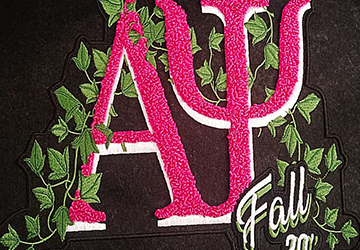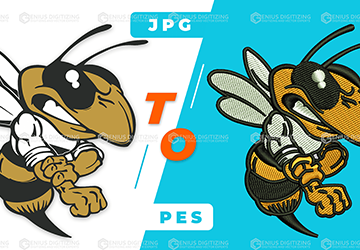Most Common Embroidery Digitizing Machine File Formats
Embroidery digitizing is an intricate art that involves transforming designs or artwork into stitch files that embroidery machines can interpret. These digitized files serve as blueprints, guiding the embroidery machine in creating intricate patterns on various surfaces, primarily fabrics. In the world of embroidery digitization, choosing the right file format is essential for seamless machine operation and producing stunning embroidered designs. In this comprehensive guide, brought to you by Infinum Digitizing, we will delve into the most common embroidery digitizing machine file formats, shedding light on their unique features, advantages, and limitations.
In the realm of embroidery digitization, the right file format is the key to unlocking creativity and precision. - Infinum Digitizing
Understanding Embroidery File Formats
Before we dive into the specifics, let's understand what embroidery file formats are. Much like how we use various file formats for images (.jpeg, .png) or documents (.docx, .pdf), embroidery designs have multiple file formats tailored to the needs of embroidery machines. These formats encompass crucial details such as stitch types, density, patterns, language, and other information necessary for the embroidery machine to faithfully replicate the design on fabric or other surfaces.
Embroidery file formats are the language of stitches, and choosing the right dialect ensures your designs speak fluently on any machine. - Infinum Digitizing
These file formats are not universal; different embroidery machines often employ their proprietary formats. For example, the .PES format is exclusive to Brother embroidery machines. This exclusivity ensures brand loyalty and can make switching between brands less enticing, as you might have a vast database of designs in a specific format, making migration to another brand a complex undertaking.
Just as every thread has its place in a beautiful tapestry, every file format has its role in the art of embroidery. - Infinum Digitizing
Creation of Embroidery Machine File Formats
Commercial digitizing services are proficient in generating a variety of embroidery file formats to cater to client needs. After digitizing a design using specialized software, the digitizing agency can save the design in one or more file formats. It is crucial to communicate your desired file format to the digitizing agency from the project's outset to ensure they meet your requirements accurately.
Embroidery file formats: where creativity meets compatibility. - Infinum Digitizing
The Motivation Behind Multiple File Formats
Why are there so many different embroidery file formats? The answer lies in the competitive nature of the embroidery machine industry. Manufacturers want to maintain brand loyalty and discourage users from switching between brands. If you've used a Brother Embroidery Machine for years, you likely have a substantial collection of .PES files. Switching to a Janome Embroidery Machine, which uses the .JEF format, would entail losing access to these designs. Thus, unique formats serve as a strategy to keep users within their brand ecosystem.
In the world of embroidery, your design's journey begins with the choice of the right file format. - Infinum Digitizing
Multiple Versions of a Single Format
Much like software developers release updated app versions to enhance user experience and introduce new features, embroidery file formats evolve to leverage technology improvements and better align with the latest embroidery machines.
Embroidery: where artistry and technology converge, and file formats are the bridge between them. - Infinum Digitizing
Native File Formats
Native file formats are the default formats created by digitizing software. Different software applications have their unique native formats. These formats offer the advantage of easy and swift editing. Since the design is stored in its native format, you can make changes or resize it effortlessly. However, native formats are not machine-readable; you must export them into the desired embroidery file format (e.g., .PES for Brother machines) before using them with embroidery machines.
The stitches in embroidery may be tiny, but the choice of the right file format makes a huge difference. - Infinum Digitizing
Expanded File Formats
You can save digitized embroidery files in various formats to suit your needs. Two commonly used expanded file formats are .DST (Tajima) and .EXP (Melco). However, these formats have limitations, particularly regarding data size and thread colors, as they often default to the software or machine's preset colors.
Unlock the potential of your embroidery machine with the right file format – it's the thread that ties creativity to craftsmanship. - Infinum Digitizing
Most Common Embroidery Digitizing Machine File Formats
Now that we've covered the basics, let's explore some of the most widely used embroidery digitizing machine file formats:
DST (Tajima):
Advantages:
- Widely compatible with most embroidery machines.
- Supports up to 15 colors.
- Small file size.
Disadvantages:
- Limited stitch direction control.
PES (Brother):
Advantages:
- Compatible with Brother embroidery machines.
- Supports up to 15 colors.
Disadvantages:
- Limited stitch direction control.
- Not compatible with some non-Brother embroidery machines.
EXP (Melco):
Advantages:
- Compatible with Melco embroidery machines.
- Supports up to 15 colors.
Disadvantages:
- Limited stitch direction control.
- Not compatible with some non-Melco embroidery machines.
HUS (Husqvarna Viking):
Advantages:
- Compatible with Husqvarna Viking embroidery machines.
- Supports up to 15 colors.
Disadvantages:
- Limited stitch direction control.
- Not compatible with some non-Husqvarna Viking embroidery machines.
JEF (Janome):
Advantages:
- Compatible with Janome embroidery machines.
- Supports up to 15 colors.
Disadvantages:
- Limited stitch direction control.
- Not compatible with some non-Janome embroidery machines.
VIP (Pfaff):
Advantages:
- Compatible with Pfaff embroidery machines.
- Supports up to 15 colors.
Disadvantages:
- Limited stitch direction control.
- Not compatible with some non-Pfaff embroidery machines.
ART (Bernina):
Advantages:
- Can support up to 16 million colors.
- Compatible with Bernina embroidery machines.
Disadvantages:
- Limited stitch direction control.
- Large file size.
Embroidery is an art form; file formats are the colors on your palette. Choose wisely to create a masterpiece. - Infinum Digitizing
In conclusion, selecting the right embroidery digitizing machine file format is crucial to ensure your designs are executed flawlessly. While there are numerous formats available, DST, PES, and EXP are the most widely used due to their compatibility with a broad range of embroidery machines. If you're in need of reliable digitizing services, consider reaching out to Infinum Digitizing. We are a leading embroidery digitizing agency, providing comprehensive solutions to businesses across North America and Europe. Our dedicated customer care team is ready to assist you with your digitizing needs.
Discover the world of embroidery digitization with Infinum Digitizing today!
Embroidery is an art form; file formats are the colors on your palette. Choose wisely to create a masterpiece. - Infinum Digitizing